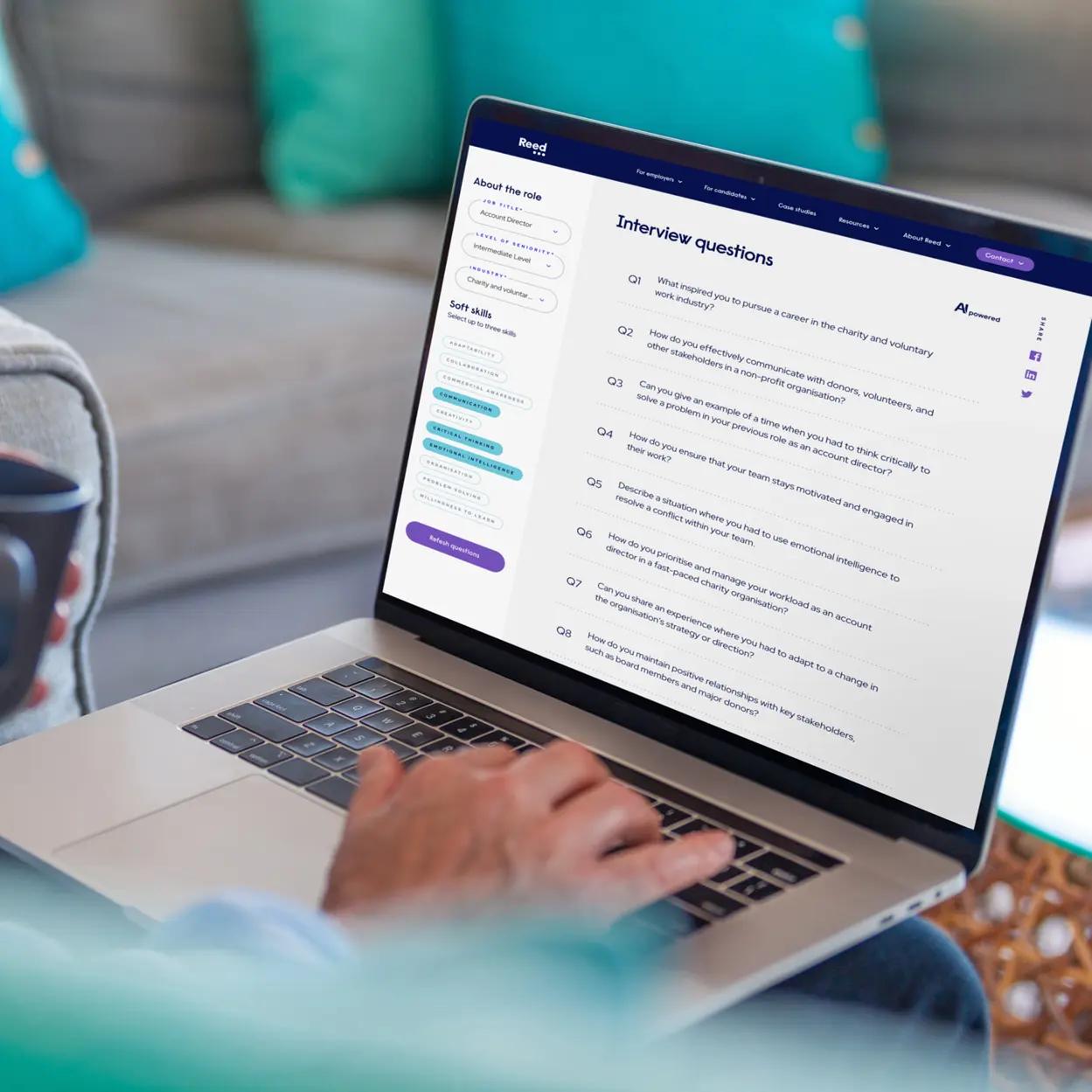Here are some tips to help you to maintain your productivity:
1. Choose a workspace
Whilst working from home, it’s important to try to replicate your usual working environment if possible. Working in spaces that are associated with family life or relaxation is likely to cause distractions. Also, you will need to find a way to separate your home life and your work, and combining the two so closely can make it difficult to switch off in the evenings.
2. Pretend you are going into the office
For some people, working in pyjamas all day can boost their efficiency, but others need to find ways to self-motivate. Try getting up at your usual time, getting dressed and sticking to your normal routine as closely as possible.
If I don’t stick to my normal routine then I am not very motivated for the day. I need to feel as though I am going to work. I take my son to school, come back, turn on my PC and make a cup of tea. It sets me up for the day and I can get my head into the accounts.
Financial Controller, Gtechniq Ltd.
3. Don’t be distracted by social
Access to social media may be needed for some professions, such as marketing, however for others, social media can be a major distraction. In order to limit the temptation, log out of your social media apps and leave your phone in a place where you can hear incoming calls, but it is not easily accessible.
4. Work when you are most productive
A benefit to working from home means you can utilise the times in the day when you work most productively. This may not be possible for some people who have set working hours, but if possible, try to schedule your more difficult tasks for the times you will be most productive.
5. Give yourself a definitive start and finish time
In order to stick to your routine as closely as possible, set yourself a start time and finish time and try not to stray too far from this. It can be easy to get submerged into your work and forget to switch off. In order to maintain that healthy work-life balance, you need to stick to set working hours like you would in your normal routine. This also helps your colleagues keep track of when they can contact you.
6. Utilise technology
You often take for granted the ability to ask questions, communicate and collaborate with your team members when they are sitting next to you. In order to effectively work together, you will need to utilise all the tools available to you. Thankfully, there are many apps, programmes and websites (some of them free) for you to ensure remote working runs seamlessly.
Communication tools
Working from home means you don’t have the ability to speak face-to-face, ask quick questions and discuss ideas in a group. This is why tools that aid communication are vital for remote working.
Some available tools include:
WhatsApp - messaging app for individual and group chats, with video and audio calls
Facebook Messenger - messaging app for your Facebook connections, and includes video and audio chat functions
Slack - real-time communication app, designed to reduce number of emails between employees
Microsoft Teams - combines group chat, conference calling and file collaboration
Zoom - video conferencing software
Webex - conferencing software for audio and video calls
Skype - the original video calling app
Replacing workplace tools
Ideally your organisation will have a system in place that allows you to use the same software available in the workplace. However, if this is not the case, these free Google programmes can provide a solution:
Google Docs - online word processor, fully compatible with Word documents
Google Sheets - online spreadsheets with functionality of, and compatible with, Excel
Google Slides - allows you to create free online presentations, compatible with PowerPoint
Project management tools
Coordinating projects with loads of moving parts can be tricky. Luckily there are a range of project management tools that can help teams understand and allocate specific tasks within a large project.
Some available tools are:
Trello - free tool to create and assign tasks to colleagues using cards, set deadlines and monitor progress with task lists
Asana - allows project managers to plan and assign every phase of a project, using a timeline
Productivity tools
When remote working, it’s essential that you limit distractions. These tools can help you stay on track:
Timely - an application that allows you to block out time to complete certain tasks
Toggl - time tracker to document how long you have spent on certain tasks and track your work
Rescue time - monitors computer usage and notifies you when you become distracted
Focus mate - pairs two remote workers and allows you to view what the other is doing
With a positive, can-do work ethic, you can find that working from home has many benefits and can lead to a more productive working environment.
For more information and tips on working from home, download our guide to remote working.