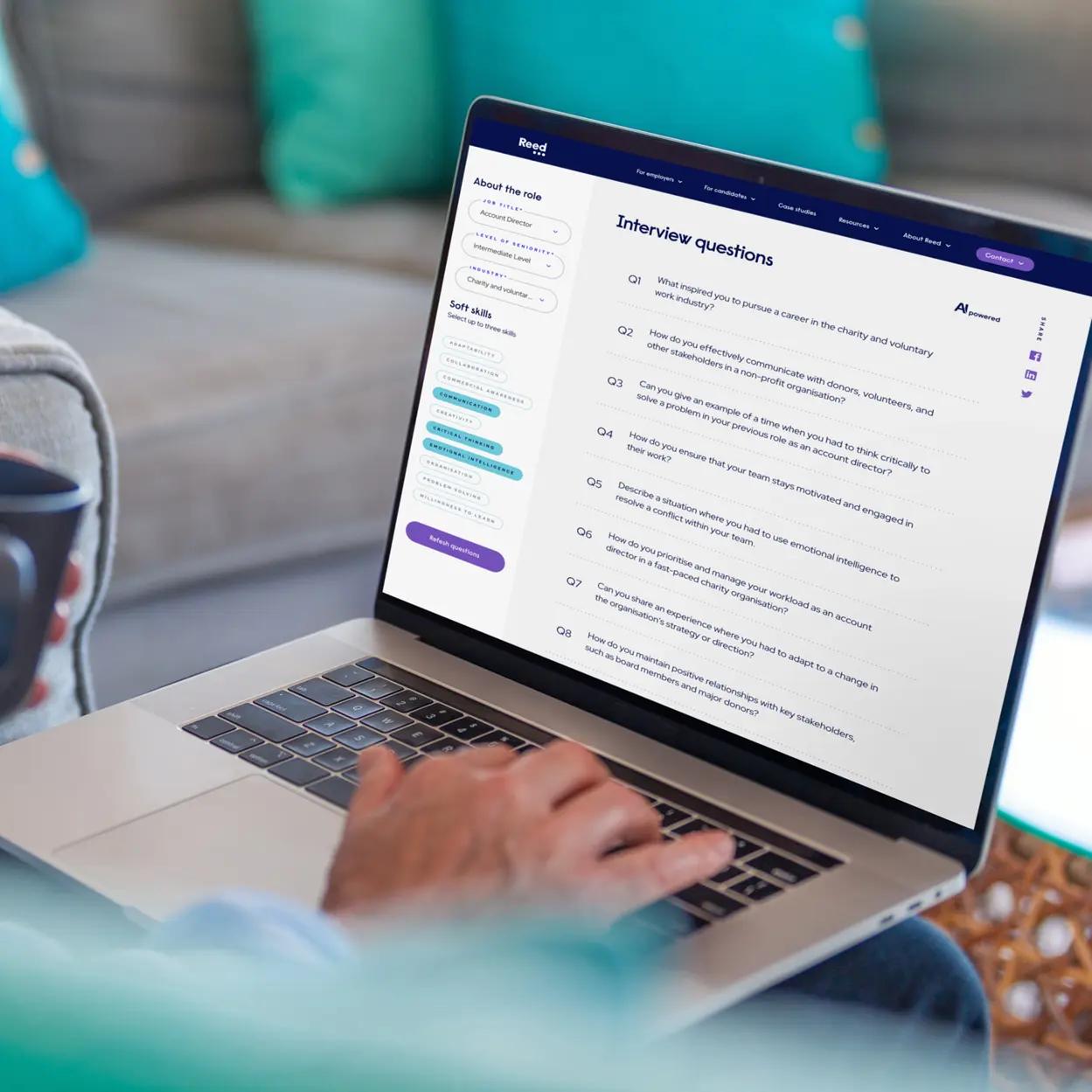Video meetings are the best alternative to in-person meetings, but there are limitations. This blog aims to provide you with key advice on making video conferencing as effective as possible.
Producing the best results for your team meetings requires you to adapt to the technology you’re using. There is a lot more to consider when you are only visible on a screen.
Ensure your technology works
Consider a test call before you start the meeting. If anything doesn’t work, you need to have backup devices such as an external mic or webcam to hand. To avoid interruption, it’s best to plug your laptop in or have it fully charged before you start.
Be punctual. Just as you would be on time for an in-person meeting, it is more important to be on time for a conference call. While people might not notice in the same way as when you enter a meeting room late, that also means it is more likely that the meeting will commence without you, causing you to miss crucial information.
Framing
The most important consideration is what your participants will see in their limited view of you. Tidy up the area that will be seen on camera and aim to have a plain background so as not to distract people. Tip: if you’re on Zoom or Teams, you can change your background, or blur it out, so the focus is on you – but be careful about which background you choose.
As much as possible, look at the camera, rather than your screen – this gives the illusion of eye contact and shows you’re engaged in the discussion. Keep it an arm-length distance away from you so your head and shoulders are visible.
When sharing your screen, be careful about what else you have open, any sensitive information should not be visible during the meeting.
Lighting is a key factor to consider when you’re on a screen. Avoid yellow light and sit facing a window rather than away from one if you can. Backlighting can make you look like a silhouette, which is hard to look at, especially on a screen – it could cause eyestrain if you’re sitting in the dark.
Sound
Find somewhere quiet in your house, away from others and preferably away from any street noise which could overpower your voice. Using a headset is a good idea because the directional mic will pick up less background noise. Omnidirectional mics which are built into devices like laptops will pick up everything in the background.
Prevent distracting others with your background noises by muting your microphone unless you’re speaking – don’t forget to unmute yourself when you want to speak.
Look smart, think smart
Dress well, as if you’re in your office – even if others can only see your head and shoulders. This will put you in the right mindset and allow you to look professional – especially if you’re meeting with clients or important investors. Dressing your best will provide a good first impression if you’ve never met them before. If it’s a team meeting, it will ensure you keep your sense of authority if you’re leading the meeting.
Signal when you want to speak
A majority of our communication relies on non-verbal cues, which are limited when you have an incomplete view of each other. Wait for a second before speaking just in case there’s a sound delay and you end up interrupting someone else. Be clear when you wish to speak, using verbal cues such as stating your name before you speak. Your video conferencing software may even have the option for you to raise your hand to signal that you want to speak.
If you’re running the meeting, you could call on people by name or set up a system where they can ask questions in a chat to be addressed when there is a pause in the conversation.
Stay focused
To remind yourself that you are on screen and a close-up of your face is visible, keep the conversation open and stay engaged. Don’t be tempted to look at emails or your phone – everyone can see you.
It’s important to keep meetings as close to how they would be in person as possible. Following these steps should help you make the most of your interactions online.
If you’re looking for a talented candidate or the next step in your career path, contact your local Reed office.